Navigating GCP Network: A Closer Look at Key Features
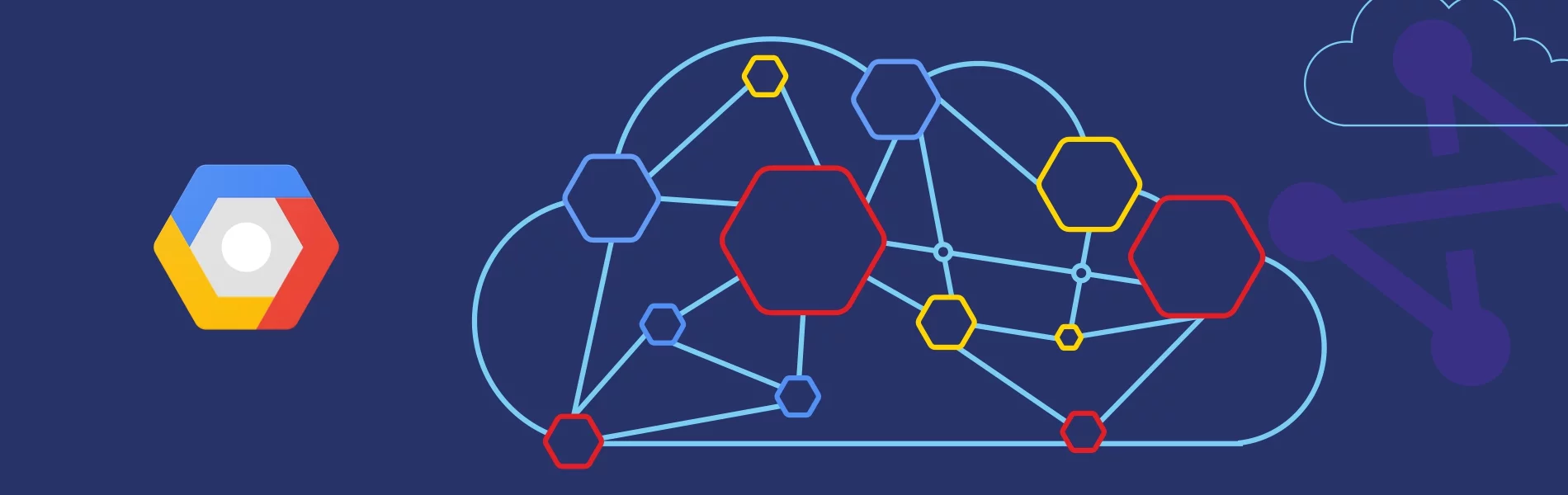
Introduction
Networking in Google Cloud Platform (GCP) is designed to be robust and scalable to cater to the diverse needs of modern applications. This article delves into various GCP networking components and services that are crucial for securely managing and optimizing network traffic.
VPC and Firewall Rules
Virtual Private Cloud (VPC)
VPC in GCP provides a private network space where resources like VM instances can be deployed. It facilitates control over networking topology, IP address range, and routing rules.
VPC Firewall Rules
GCP’s firewall rules enable you to control inbound and outbound traffic within your VPC, ensuring only authorized access to and from your resources.
resource "google_compute_firewall" "default" {
name = "default-firewall"
network = "default"
allow {
protocol = "icmp"
}
allow {
protocol = "tcp"
ports = ["80", "443"]
}
}
Cloud Firewall
Cloud Firewall allows for the management of firewall rules across multiple projects and networks, streamlining the enforcement of security policies.
Google Cloud NAT
Google Cloud NAT (Network Address Translation) enables private instances within a VPC to access the internet securely.
resource "google_compute_router_nat" "default" {
name = "cloud-nat"
router = google_compute_router.default.name
nat_ip_allocate_option = "AUTO_ONLY"
source_subnetwork_ip_ranges_to_nat = "ALL_SUBNETWORKS_ALL_IP_RANGES"
}
Load Balancing: Google LB7 and LB4
Google LB7
Google LB7 (HTTP(S) Load Balancing) operates at the application layer (Layer 7) and distributes HTTP(S) traffic across multiple servers to ensure no single server becomes overwhelmed with too much traffic.
Google LB4
Google LB4 (TCP/UDP Load Balancing) operates at the transport layer (Layer 4), distributing traffic based on IP protocol data.
Cloud Armor
Cloud Armor works alongside the HTTP(S) Load Balancing, providing defense against DDoS attacks, and enabling application-aware HTTP(S) firewall capabilities.
Cloud Router
Cloud Router enables dynamic route updates between a VPC and on-premises network using BGP (Border Gateway Protocol).
resource "google_compute_router" "default" {
name = "cloud-router"
network = "default"
bgp {
asn = 64514
}
}
VPC Connector and Private Service Connect
VPC Connector
VPC Connector facilitates the connection between serverless GCP services and a VPC network, enabling access to resources within the VPC.
Private Service Connect
Private Service Connect allows for secure and private connections to Google Cloud services, third-party services, or your own services.
resource "google_service_networking_connection" "private_vpc_connection" {
network = "default"
service = "servicenetworking.googleapis.com"
reserved_peering_ranges = ["reserved-range"]
}
Conclusion
The array of networking services provided by GCP furnishes developers and data engineers with robust tools to architect, secure, and optimize their network infrastructure. Each service is tailored to address specific networking requirements, thereby enabling fine-grained control over network traffic and security policies. Through a thorough understanding and apt utilization of these services, one can significantly enhance the efficiency and security of applications hosted on GCP.